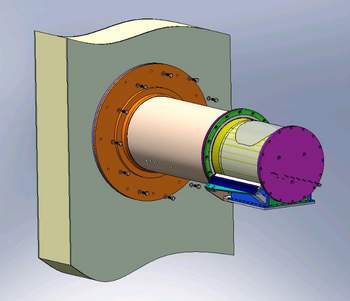PreHEAT Installation Guide
EN version: Craig Kulesa, Zhang Xu-Guo, Nick Tothill
CN version: Zhang Xu-Guo
Link to the Chinese translations of the Hardware Installation Guide and the Software Guide
22 November 2007
|

|
Click on any image to view a larger version!
PreHEAT is a 0.2-meter submillimeter-wave telescope
designed for autonomous operation at Dome A, the summit of the
Antarctic ice plateau. PreHEAT is equipped with a 661 GHz (450
micron) Schottky diode receiver system, IF processor, total IF
power detector, and digital FFT spectrometer. It is designed to
perform submillimeter site testing, precipitable water vapor
measurements, and molecular spectral line maps of 13CO
J=6-5 in the plane of our Milky Way Galaxy. It is the
technological forerunner to HEAT, the High Elevation
Antarctic Telescope, which will be a 0.6-meter Terahertz telescope to be
deployed to Dome A in late 2009.
Packages
- telescope
- receiver
- electronics (2 boxes + frame)
- Tools/cables/manual
- large flat-head screwdriver
- small flat-head screwdriver
- small phillips screwdriver
- allan keys
- spanners
- spares - screws etc
- Anti-static wriststrap
|

|
Installation
Step 1: Mount the telescope to PLATO
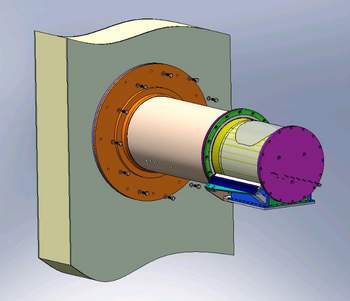
The telescope mounts to PLATO using twelve (12) M8 screws with a
socket-type head. You will want 5 people available for the
installation: 4 outside to lift the telescope and 1 person
inside to guide the telescope in. You could do it with fewer people,
but it is a good idea to have an extra person available "just in case".
Careful! Do not lift telescope by motor or by the inner tube (with the
window).
Step 2: Inspection
It is important to inspect the delicate parts of the experiment, such
as the electronics, telescope drive system, and receiver before
powering it up for the first time!
| Unpack the electronics box. Shake the box gently and listen for
any loose parts. Open the (top) electronics box by removing the top
three screws. You will need a large flat-head screwdriver. |
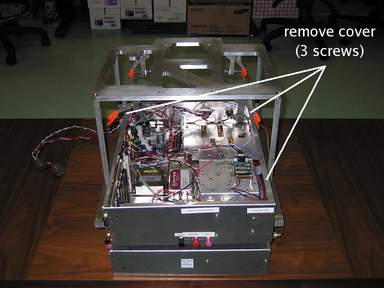
|
Inspect the inside of the box. Please inspect the connectors shown by
yellow squares and the power and data
connections shown by green circles. For
example, is the computer's 8 GB CompactFlash card fully inserted? Are the
vertical electronics board screws attached? Are the wires at the power
distribution terminal blocks secure?
Careful: Use static protection!!
|

|
|
Finally, inspect the telescope drive system. Are the motor controller
wires tightly seated? Use a small flat-head screwdriver to tighten
the screws. Do the drive gears mesh? Check
alignment of the magnetic home sensor.
|
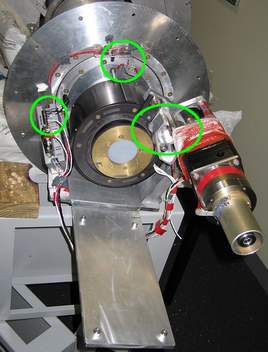
|
Step 3: Installation of Electronics and Receiver
Re-install the top cover on the Electronics Box.
Install the electronics box module onto the PreHEAT "tongue" and lock it into
place with the clamps, as shown here. |
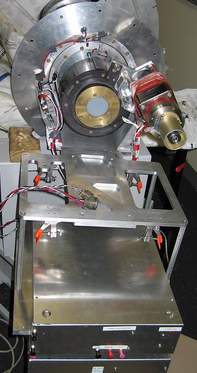
|
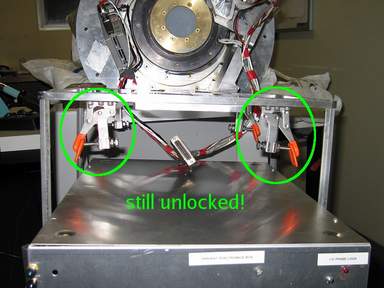
|

|
|
Unpack the receiver module, remove the two (2) pieces of
tape covering the receiver and
LO feedhorns, and the foam+tape covering the tiny electronics board on
the side of the aluminum block. Install it onto the mount. Bolt it
down with the three (3) screws. The receiver should be slid as far
forward as possible (however be sure that the receiver will not hit
the telescope drive gear!). Also... do not forget the shim washer as
shown in the photograph.
|

|
|
Use anti-static protection!
Remove the protective metal cover from the Fabry-Perot
Interferometer. Also remove the two pieces of copper tape that cover
the small feedhorns on the Schottky receiver and Local Oscillator.
Make note of the interferometer adjustment micrometer. We will need
this later.
|

|
|
Use anti-static protection! Connect all cables to the front
of the electronics box. Be sure to use only cables that belong to
PreHEAT. You will connect a power cable, the telescope cable,
and an ethernet cable.
|

|
|
Use anti-static protection! Connect the two (2) wire
harnesses with milspec connectors from the electronics box to the
receiver. Also connect the six (6)
coaxial cables with SMA connectors. One (1) of them is attached to the
receiver and supplies the receiver bias voltage.
Three (3) of them connect the Local
Oscillator (LO) to the Electronics Box, as shown here. Make sure
that they are all correctly connected!!
|
|

|
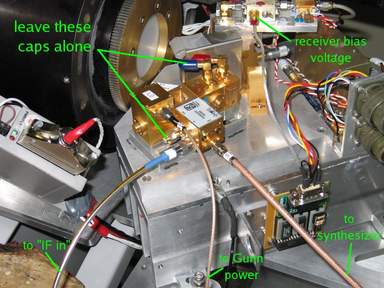
|
|
The fifth (5) SMA cable is very rigid and has four (4) attenuators
attached to it. One is on the receiver end, and the others are
attached to the IF Processor box at the connector labeled CH3
IN. The last cable is short and connects the IF Processor
connector labeled CH3 OUT to the top spectrometer port.
|
|
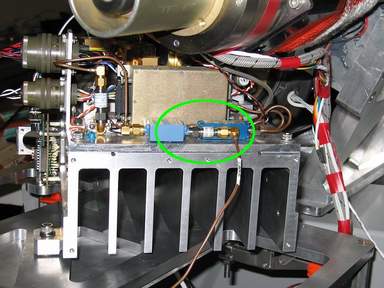
|

|
Congratulations! The basic hardware installation is done. Now it's
time to turn it on and test it.
Testing -- A Brief Software Guide
Accounts
There are two accounts that can be used to control PreHEAT. The
administrator account, named root will be used by PLATO to
power on and power off the instrument. The observer account
named obs should be the one you use. To connect to the
PreHEAT computer from the PLATO supervisor computer, type:
ssh obs@preheat
or
ssh root@preheat
Software Servers
There are four TCP/IP socket servers that listen for commands to
control different parts of PreHEAT. You
can telnet
to any one of them to
directly give commands, or use "shortcut" commands to
perform some basic test procedures.
These are the active servers:
- port 9000: FFT Spectrometer
- port 9001: Receiver
- port 9002: IF processor
- port 9003: Telescope Control
Setting the Time
To synchronize the PreHEAT time with the PLATO supervisor computer, type
as the root user:
rdate -a super1 || rdate -a super2 || rdate -a
super3
Testing the telescope
To test basic telescope operations, it is simplest to connect to the
telescope control server directly.
The red text shows commands that you can
type from a command shell on the PLATO supervisor computer or PreHEAT itself:
- telnet preheat 9003 will
connect you to the Telescope Control Server.
- move 100000 will move the
motor about 4 turns, which is about 12 degrees of motion.
- home will move to the "home"
position (telescope looking down at the reference load).
- skydip will perform a
basic skydip.
You can close the telnet session
with control-] and then q.
Testing the Receiver
We have created a "shortcut" command that will phase-lock the Local Oscillator:
phaselock
At the conclusion of
the phaselock command, the red
LED on the electronics box labeled "phase lock" should light.
The final task is the optical alignment of the Schottky receiver to
its Local Oscillator (LO). For this, you will need to bias up the
Schottky receiver manually:
telnet preheat 9001
switchbias 0
setbias 0 10
setbias 1 11
The voltage reported will be about 0.72 volts if everything is
working correctly.
Now read out the total power detected by the receiver:
setmux 0
readadc 0 8 10
The number returned is related to the total amount of Terahertz
light the receiver is "seeing". Read the ADC a few times (typing the
last command) and then put your (warm) hand in front of the plastic window and
read the ADC again. The number should increase a little bit, since
your hand is warmer (therefore brighter) than the cold Antarctic background.
|
Do you remember the
Fabry-Perot Interferometer? With the vibration of the
traverse, it is necessary to test the alignment of the
interferometer. Very carefully, and with very very small
adjustments, turn the interferometer micrometer and read the ADC
each time. The goal is to maximize the detected power. (If the number is
negative, try to make it go positive as best as you can).
To help you, there is a continuous read
command: adccont. It will read
the ADC repeatedly for 1 minute.
|

|
When the total power detected by the receiver is maximized, you
are done! Don't forget to close your telnet session.
Congratulations!