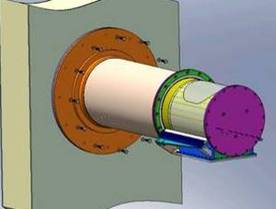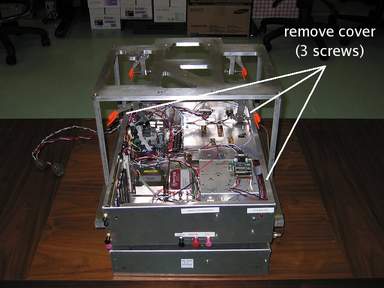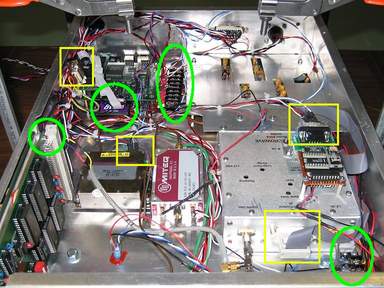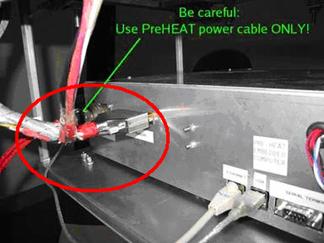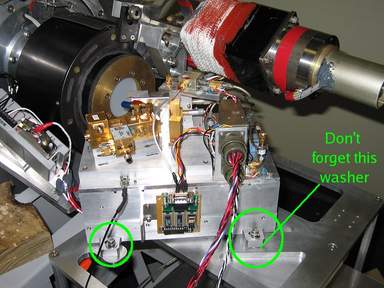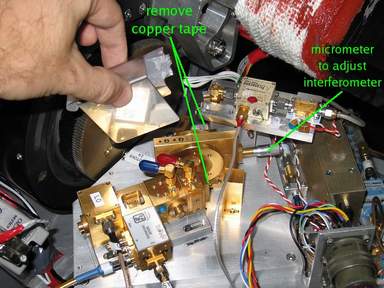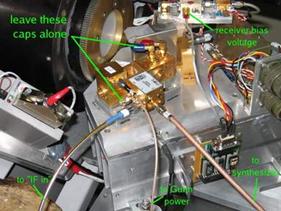PreHEAT 安装手册
PreHEAT Installation Guide
http://loke.as.arizona.edu/~ckulesa/preheat/installation/
l
包装清单:
望远镜 telescope
接收机 receiver
控制箱及中频箱(含框架)electronics (2 boxes + frame)
电缆、手册及工具 Tools/cables/manual
o
大的一字螺丝刀
large flat-head screwdriver
o
小的一字螺丝刀
small flat-head screwdriver
o
small Phillips
screwdriver
o
内六角扳手
Allan keys
o
开口扳手
spanners
o
备件-螺钉、垫片等
spares - screws etc
o
防静电护腕
Anti-static wrist strap
o
手册 manual
l
望远镜 (4~5人)
Telescope
注意:Careful!
1. 不能抬电机,也不能抬转动窗(镜筒)
Do not lift telescope by motor or by the inner
tube (with the window).
2. 检查控制器上电缆线是否可靠,必要的话用小的一字螺丝刀上紧。图中绿圈部分。
Are
the motor controller wires tightly seated? Use a small flat-head screwdriver to
tighten the screws. (Green circles.)
3. 检查齿轮啮合状态,检查位置传感器的铁质触片是否在感应器的凹槽中间,如果不在请校正。图中绿圈部分。
Do the
drive gears all mesh? Check alignment of the magnetic home sensor. (Green circles.)
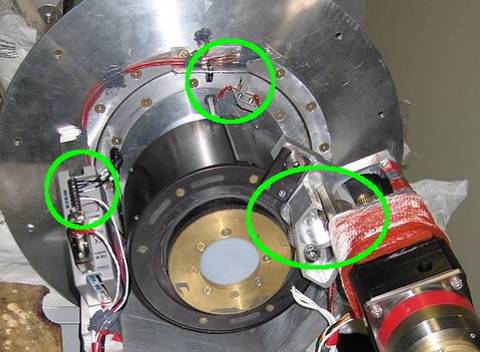
中间的支撑部分是可以抬的,前端的底部是平的,那部分可以抬,后面的“舌头”状悬臂梁可以抬。
开始安装
Pre HEAT望远镜是用12个M8的螺钉固定在Plato侧壁上的。先摘掉Plato侧壁的盖子,一个人在Plato内部,两个或者三个人抬起望远镜,将电机及“舌头”状悬臂梁缓缓伸入Plato,里面的人注意接应,特别要注意望远镜上的DB25接头。 两个抬着望远镜,另一个人主要负责安装固定螺钉。
The telescope mounts to PLATO using twelve (12) M8 screws with a socket-type head. You will want 5 people available for the installation: 4 outside to lift the telescope and 1 person inside to guide the telescope in. You could do it with fewer people, but it is a good idea to have an extra person available "just in case".
l
控制箱-中频箱 托架
(1人)electronics
& I.F. Processor (frame)
A 检查
Inspection
在开机上电之前,对每个模块单独测试非常重要,比如控制箱、望远镜驱动、接收机等。
注意:戴上防静电护腕,先释放身上的静电!Careful: Use static protection!!
It is important to inspect
the delicate parts of the experiment, such as the electronics, telescope drive
system, and receiver before powering it up for the first time!
打开
控制箱-中频箱
包装,轻轻晃动 控制箱-中频箱(含托架),听有没有松动的部件。
Unpack the electronics box.
Shake the box gently and listen for any loose parts.
如果听起来有松动,用一字螺丝刀将控制箱上方的三个螺钉去掉,打开上盖板。
仔细检查控制箱内“黄色方框”和“绿色圆圈”处的接头,检查CF卡是否插紧。
检查完毕后重新装上控制箱的上盖板。
Open the (top) electronics box by removing the top three
screws. You will need a large flat-head screwdriver.
Inspect the inside of the box. Please inspect the
connectors shown by yellow squares and the
power and data connections shown by green circles.
For example, is the computer's CompactFlash card fully inserted? Are the
vertical electronics board screws attached? Are the wires at the power
distribution terminal blocks secure?
Re-install the top cover on the Electronics Box.
B 安装Installation of
Electronics
先把
控制箱-中频箱托架 内侧的锁紧扣打开,把
控制箱-中频箱托架 放在“舌头”状悬臂梁上(暂时先不要放在孔内),接好望远镜到控制箱的DB25接头,
最后把
控制箱-中频箱托架 放入“舌头”状悬臂梁,将底下的四个锁紧扣合上锁紧。
Install the electronics box module onto the PreHEAT "tongue", connect
the DB25 connector first and then lock the electronics box module into place
with the clamps, as shown here.
l
接收机 (1人) Receiver
注意:戴上防静电护腕,先释放身上的静电!Careful: Use static protection!!
先去掉望远镜大齿轮处的窗口前的保护盖(如果有的话)。
打开接收机包装,将接收机放上,调整位置对孔,接收机尽量靠前,但要注意不能碰到大齿轮。
接收机基座上有三个固定孔,前面两个后面一个,后面的那个孔底下一定要先垫一个垫片,前面左侧的可用长螺钉,底下戴上螺帽。
戴上防静电护腕,先释放身上的静电!
揭掉本振输出口以及接收机输入口处的铜色金属胶带(如果有的话!),将栅网上的“镜头盖”摘下来。
记录干涉仪上的刻度,后面可能会用到。(常温下是1.8左右,仅供参考)
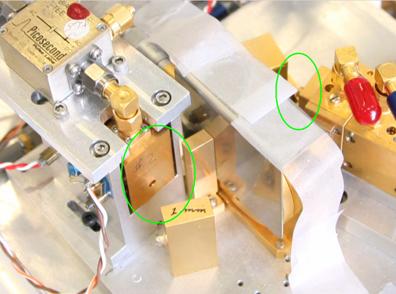
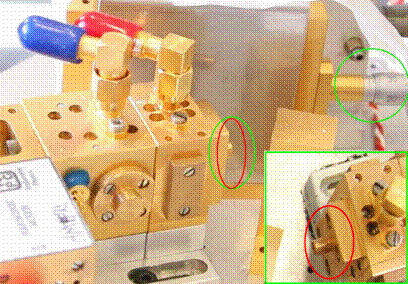
Unpack the receiver module, Install it onto the mount. Bolt it down with the three (3) screws. The receiver should be slid as far forward as possible (however be sure that the receiver will not hit the telescope drive gear!). Also... do not forget the shim washer as shown in the photograph!
Use anti-static protection! Remove the protective metal cover from the Fabry-Perot Interferometer. Also remove the two pieces of copper tape that cover the small feedhorns on the Schottky receiver and Local Oscillator. Remove the two (2) pieces of tape covering the receiver and LO feedhorns, and the foam+tape covering the tiny electronics board on the side of the aluminum block. Make note of the interferometer adjustment micrometer. We will need this later.
l
连线 Cable connection
1. 接收机与控制箱及中频箱
(6根)
戴上防静电护腕,先释放身上的静电!Careful: Use static protection!!
A 控制箱前面板(靠近Plato墙壁)出来有两股多芯电缆:(2根)
1)黑红多芯电缆有个较大的绿色接头,接
接收机后端上面的接头
2)黑白多芯电缆有个较小的绿色接头,接
接收机后端下面的接头
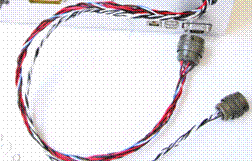

B 控制箱后面板中部有三个SMA接头。(后面板左侧还有四个接头,后面会讲)(3根)
戴上防静电护腕,先释放身上的静电!
1)右边的金黄色接头上面标签为'IF
IN'。使用标签为'IF'银白色的半刚性电缆,该电缆两端有蓝色的套管,电缆另一头接
接收机左侧谐波混频器(Harmonic
Mixer)的IF输入端。(如果该端口上有50欧姆保护负载,先去掉保护负载)
2)左边的接头上面标签为'SYNTH'。使用标签为'SYNTH'柔性同轴电缆,该电缆略粗而且较长,电缆另一头接
接收机左侧谐波混频器(Harmonic
Mixer)的SYN输入端。(如果该端口上有50欧姆保护负载,先去掉保护负载)
3)中间的接头上面标签为'GUNN
PWR'。使用标签为'Gunn'柔性同轴电缆,该电缆略细而且较长,电缆另一头接
接收机左侧LO的输入端(LO在接收机左侧最边上,靠近电机控制器)。(如果该端口上有50欧姆保护负载,先去掉保护负载)
Use anti-static protection! Connect the two (2) wire harnesses with milspec connectors from the electronics box to the receiver. Also connect the six (6) coaxial cables with SMA connectors. One of them is attached to the receiver and supplies the receiver bias voltage. Three of them connect the Local Oscillator (LO) to the Electronics Box, as shown here. Make sure that they are all correctly connected!!
C 接收机至中频箱 (1根)
戴上防静电护腕,先释放身上的静电!Careful: Use static protection!!
1)使用铜质刚性电缆,一头接电机下方接收机Merrimac输出,有3个衰减器的一端接中频箱左侧的'CH3
IN'。
Use anti-static protection! The fourth SMA Cable is
very rigid and has four (4) attenuators attached to it. One is on the receiver
end, and the others are attached to the IF Processor box at the connector
labeled CH3 IN.
2. 控制箱和中频箱 (2根)
戴上防静电护腕,先释放身上的静电!Careful: Use static protection!!
1)控制箱前端面板的USB输出,通过USB电缆接到中频箱右侧的USB输入。
2)控制箱后面板左侧有四个金色接头,只用最上面有'Spec1'标签的那个接头。用一根较短的柔性电缆,另一头接中频箱左侧的CH3
OUT。
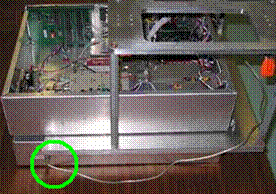

The last cable is short and connects the IF Processor
connector labeled CH3 OUT to the
top spectrometer port labeled 'SPEC1'.
3. 控制箱与望远镜
只有一根DB25接头,前面已经接上。
4.控制箱与Plato
1)网线。 控制箱前面板。
2)电源线。使用红色双绞线制成,与Cstar相仿。电缆母头接控制箱前面板,公头接Plato电源箱。
Connect all cables to the front of the electronics box. Be
sure to use only cables that belong to PreHEAT. You will connect a power cable,
a DB25 from the telescope, and an Ethernet cable.
l
检查Check
戴上防静电护腕,先释放身上的静电!Careful: Use static protection!!
所有SMA接头用8mm(或5/16)扳手拧紧。 Tighten SMAs with 8mm spanner 。