Testing -- A Brief Software Guide
软件测试指南
Accounts 帐户
There are two accounts that can be used to control PreHEAT. The administrator account, named root will be used
by PLATO to power on and power off the instrument. The observer account named obs should be the one you use. To connect to the PreHEAT computer from the PLATO supervisor computer, type:
PreHEAT有两个帐户:
管理员帐户为root,主要用于PLATO超级计算机控制PreHEAT开机和关机
观测帐户为obs,观测或者测试时使用的帐户。您可以通过下面两条中的任意一条指令从PLATO超级计算机登录PreHEAT计算机。
ssh obs@preheat
or 或
ssh root@preheat
Software Servers 软件服务器
There are four TCP/IP socket servers that listen for
commands to control different parts of PreHEAT. You
can telnet to any one of them to directly
give commands, or use "shortcut" commands to perform some basic test
procedures.
These are the active servers:
开机后PreHEAT有4个TCP/IP服务器端口监听指令来控制不同的部件,你可以用telnet登录其中任意的一个端口直接发指令,或者使用快捷指令来进行基本的测试流程。
四个服务器端口分别是:
- port 9000: FFT
Spectrometer FFT频谱仪
- port 9001: Receiver 接收机
- port 9002: IF processor 中频
- port 9003: Telescope
Control 天线控制
Setting the Time 设置时间
To synchronize the PreHEAT time
with the PLATO supervisor computer, type as the root user:
用root用户登录,输入下面的指令进行设置,使PreHEAT时间与PLATO超级计算机时间同步。
rdate -a super1 || rdate
-a super2 || rdate -a super3
Testing the telescope 测试望远镜
To test basic telescope operations, it is simplest to
connect to the telescope control server directly. The red
text shows commands that you can type from a command shell on the PLATO
supervisor computer or PreHEAT itself:
通过直接登录天线控制服务器端口,您可以进行基本的天线操作。下面红色字体是操作命令,您可以通过PLATO超级计算机或者登录到PreHEAT计算机进行下面测试。
- telnet preheat 9003
will connect
you to the Telescope Control Server.
本条指令将连接到PreHEAT天线控制端口。
- move 100000
will move the
motor about 4 turns, which is about 12 degrees of motion.
发送这条指令后,电机会转动4圈,对应望远镜镜筒旋转约12度。
- home
will move to
the "home" position (telescope looking down at the reference load).
发送这条指令后,望远镜镜筒回到零位置,在PLATO外面看PreHEAT镜筒上的窗口应该朝下。
- skydip
will perform a
basic skydip. 本指令将执行一次观测。
You can
close the telnet session with control-] and
then q.
您可以同时按住Ctrl 键和] ,然后按q 键退出。
Testing the Receiver 接收机测试
Careful: Use static protection!! 戴上防静电护腕,先释放身上的静电!
We have created a "shortcut" command that will
phase-lock the Local Oscillator:
phaselock
At the
conclusion of the phaselock command, the red LED on the electronics box labeled "phase
lock" should light.
本振(LO)有一个快捷指令 phaselock 来控制,正常锁定后控制箱上标签为Phase
lock 的红色指示灯会亮。
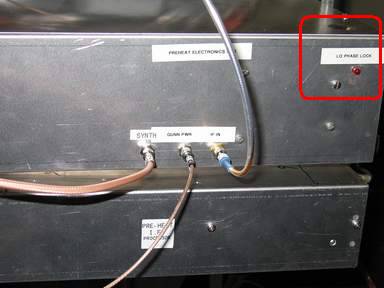
The final
task is the optical alignment of the Schottky
receiver to its Local Oscillator (LO). For this, you will need to bias up the Schottky receiver manually:
接下来是肖特接收机与本振(LO)光学校直。先通过下面的指令手动设置肖特接收机的偏置。
telnet preheat
9001
switchbias 0
setmux 0
setbias 0 10
setbias 1 11
The voltage reported will be about 0.72 volts if
everything is working correctly.
如果所有东西工作正常,设置后反馈的偏置电压是0.72伏。
Now read
out the total power detected by the receiver:
现在,可以通过下面的指令读取接收机的总功率输出值。
readadc 0 8 10
The number
returned is related to the total amount of Terahertz light the receiver is
"seeing". Read the ADC a few times (typing the last command) and then
put your (warm) hand in front of the plastic window and read the ADC again. The
number should increase a little bit, since your hand is warmer (therefore
brighter) than the cold Antarctic background.

读取的总功率输出值大小与接收机收到的THz射电波信号总量有关。反复执行readadc 0 8 10 指令,然后把手放到大齿轮中间的窗口前,再次执行
readadc 0 8 10 指令读取ADC输出,这时总功率输出值应该比刚才要大一些。这是因为手的温度要比南极的背景温度高一些。
Fabry-Perot
Interferometer 干涉仪调整
Do you remember the Fabry-Perot
Interferometer? With the vibration of the traverse, it is necessary to test the
alignment of the interferometer. Very carefully, and with very very small adjustments, turn the interferometer micrometer
and read the ADC each time. The goal is to maximize the detected power. (If the
number is negative, try to make it go positive as best as you can).
To help you, there is a
continuous read command: adccont.
It will read the ADC repeatedly for 1 minute. It works well if the reading is
positive. But if it is less than 0, use the readadc 0 8 10
command instead.
Careful: Use static protection!! 戴上防静电护腕,先释放身上的静电!
由于运输图中的颠簸以及环境温度的变化,干涉仪的刻度需要重新设置(下图右上角的刻度是在UNSW时的数值,仅供参考)。请按照以下步骤进行操作:
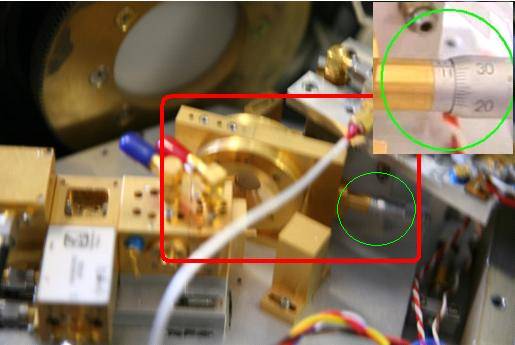
- phaselock
用本振(LO)快捷指令 phaselock 来设置,使本振(LO)正常锁定。
- telnet preheat 9001
switchbias 0
setmux 0
setbias 0 10
setbias 1 11
设置肖特接收机的偏置,正常状态下反馈的偏置电压是0.72伏。
- readadc 0 8 10
单次读取的总功率输出值,如果数值是负值,微调干涉仪的活塞,执行readadc 0 8 10 指令再次读取的总功率输出值,反复执行微调活塞和读取数值的过程进行调整,尽量把输出值调为正值,并且调整到输出最大。
- adccont
如果总功率输出值是负值,只能执行readadc 0 8 10 指令。如果总功率输出值是正值,可不再执行readadc 0 8 10 指令,改用 adccont 指令读取的总功率输出值,adccont 指令会在一分钟之内连续读取ADC的总功率输出值。反复执行微调活塞和读取数值的过程进行调整,尽量把输出值调整到输出最大。
When the
total power detected by the receiver is maximized, you are done! Don't
forget to close your telnet session.
当接收机的总功率输出值最大时,所有现场调试工作结束。退出时别忘了先关闭 telnet。
Congratulations!