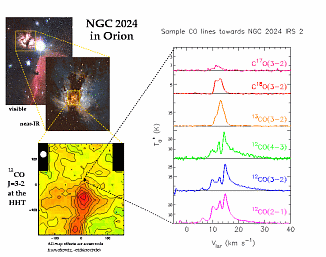
Click for full-size version
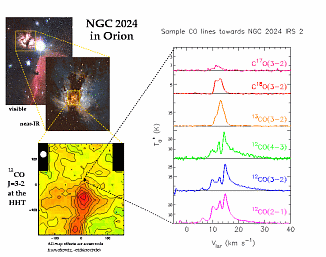
The CFITS program provides the ability to convert between FITS and CLASS format. GFITS provides the same functionality for GILDAS format images. The following example shows a CLASS file being read by CFITS, a single spectrum is selected from the file, plotted, and written to a FITS file:
$ cfits
I-SIC, Normal keyboard mode
Default macro extension is .class
CFITS> file in wl16-c18o2-1.dat
CFITS> find
I-FIND, 738 observations found
CFITS> las\list
553; 4 RHOOPH C18O(2-1) SMT-10M-B71 -24.000 -120.000 Eq 8885
[etc.....etc.....etc....]
CFITS> dev xland black
I-X, X-Window default version $Revision: 4.49 $ $Date: 1997/10/22 13:23:46
I-X, Device DISPLAY :0.0
I-X, Screen characteristics 16 planes, TrueColor
I-X, Backing Store NOT supported
I-X, Vendor The XFree86 Project, Inc; release 4003
I-X, Protocol X11 ;revision: 0
I-X, Screen size (mm) : height: 241, width: 333
I-X, Screen pixels : height: 864, width: 1152
W-X, B&W Window, dithering used for images
Graphics device /dev/tty successfully defined as a XLANDSCAPE BLACK
CFITS> get 553
I-GET, Entry 748 Observation 553; 4 Scan 8885
CFITS> plot
CFITS> write rho-oph.fits
CFITS> exit
$
 Making Fancy Plots Making Fancy Plots |
 Reduction Home Reduction Home |