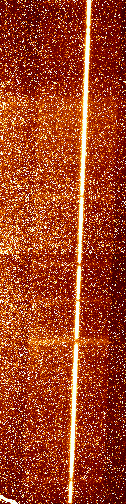
Observing logs are the easiest way to keep track of this, otherwise you can inspect the FITS headers of the data themselves:
imhead data* lo+ |grep OBJECT
imhead data* lo+ |grep EXPTIME
The first example shows the object name from each data file, the second shows the exposure time for each frame. Suppose that you find that files data011.fits through data019.fits are the files you want. Then, at an IRAF prompt, you can type:
files data01* > imlist
...or at the Unix prompt
ls data01* > imlist
This will create a file called imlist that contains the names of the files you want to process. The IRAF method won't overwrite an existing imlist; the Unix one will.
Method 2: Using Image Headers
Alternatively, you can use hselect to select images with similar criteria... to select all data frames of the object "Vega" with 60 second exposures and send the results to the file imlist:
hselect data* $I "EXPTIME == 60 && OBJECT == 'Vega'" > imlist
N.B. Check the list and make sure all files are consecutive -- you don't want to subtract images that were taken hours apart!
Below is a raw 600-second exposure of S140 at 4272 cm-1 = 2.34 microns. Note that rows contain data corresponding to a particular wavenumber, but the spatial axis is not quite orthogonal to the dispersion axis. Also note the abundant warm pixels of this first-generation Aladdin array.
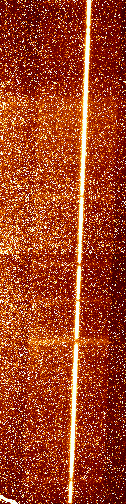
 Constructing Flat Field Frames Constructing Flat Field Frames |
Using PHXPROC  |